基于內存和 Redis 的兩級 Java 緩存框架
環境:SpringBoot2.7.12 + j2cache2.8.5
1. 簡介
J2Cache 是 OSChina 目前正在使用的兩級緩存框架(要求至少 Java 8)。第一級緩存使用內存(同時支持 Ehcache 2.x、Ehcache 3.x 和 Caffeine),第二級緩存使用 Redis(推薦)/Memcached 。由于大量的緩存讀取會導致 L2 的網絡成為整個系統的瓶頸,因此 L1 的目標是降低對 L2 的讀取次數。該緩存框架主要用于集群環境中。單機也可使用,用于避免應用重啟導致的緩存冷啟動后對后端業務的沖擊。
數據讀取
- 讀取順序 -> L1 -> L2 -> DB
- 數據更新
從數據庫中讀取最新數據,依次更新 L1 -> L2 ,發送廣播清除某個緩存信息
接收到廣播(手工清除緩存 & 一級緩存自動失效),從 L1 中清除指定的緩存信息
2. 實戰案例
2.1 依賴管理
<dependency>
<groupId>net.oschina.j2cache</groupId>
<artifactId>j2cache-core</artifactId>
<version>2.8.5-release</version>
</dependency>
<dependency>
<groupId>net.oschina.j2cache</groupId>
<artifactId>j2cache-spring-boot2-starter</artifactId>
<version>2.8.0-release</version>
</dependency>2.2 配置
redis:
# 地址, 多個地址使用‘,’逗號分割
hosts: localhost:6379
# 數據庫索引
database: 11
# 密碼
password: xxxooo
# 連接超時時間
timeout: 10s
# 連接池中的最小空閑連接
min-idle: 0
# 連接池中的最大空閑連接
max-idle: 8
# 連接池的最大數據庫連接數
max-active: 8
# #連接池最大阻塞等待時間(使用負值表示沒有限制)
max-wait: -1ms
---
j2cache:
openSpringCache: true
# 緩存中不存在時,運行緩存空對象
allowNullValues: true
redisClient: lettuce
l2CacheOpen: true
# 一級緩存使用caffeine
L1:
provider_class: caffeine
L2:
#使用springRedis替換二級緩存
provider_class: net.oschina.j2cache.cache.support.redis.SpringRedisProvider
config_section: redis
#使用springRedis進行廣播通知緩失效
broadcast: net.oschina.j2cache.cache.support.redis.SpringRedisPubSubPolicy
# 上面配置的一級緩存為caffeine, 那么這里對一級緩存的配置就必須以這個caffeine開頭
caffeine:
# 配置一級,二級緩存的region,有效時間
region.xj: 10000, 120s
---
spring:
cache:
# 一級緩存使用caffeine
type: caffeine2.3 核心操作類
@Service
public class UserService {
private final UserRepository userRepository ;
public UserService(UserRepository userRepository) {
this.userRepository = userRepository ;
}
@Transactional
public User save(User user) {
return this.userRepository.saveAndFlush(user) ;
}
@Cacheable(value = {"xj"}, key = "#id")
public User get(Long id) {
return this.userRepository.findById(id).orElse(null) ;
}
@Transactional
@CacheEvict(value = {"xj"}, key = "#id")
public void remove(Long id) {
this.userRepository.deleteById(id) ;
}
}以上是基本的操作,非常簡單。
2.4 Controller接口
@RestController
@RequestMapping("/users")
public class UserController {
private final UserService userService ;
// 通過CacheChannel操作j2cache緩存方法
private final CacheChannel cacheChannel;
public UserController(UserService userService, CacheChannel cacheChannel) {
this.userService = userService ;
this.cacheChannel = cacheChannel ;
}
@GetMapping("/save")
public User save() {
User user = new User() ;
int num = new Random().nextInt(80);
user.setAge(num) ;
user.setName("姓名 - " + num) ;
user.setSex(num >= 50 ? "男" : "女") ;
return this.userService.save(user) ;
}
@GetMapping("/{id}")
public Object get(@PathVariable("id") Long id) {
// 從指定的region,指定的key獲取數據,如果一級,二級緩存中不存在,則通過第三個參數Function手動獲取
// 如果緩存中不存在時,同時配置了允許緩存空對象,則會緩存一個空對象到緩存中
return this.cacheChannel.get("xj", id.toString(), key -> this.userService.get(id) , true) ;
}
@GetMapping("/delete/{id}")
public Object remove(@PathVariable("id") Long id) {
this.userService.remove(id) ;
return "success" ;
}
}2.5 測試
先通過save接口添加數據
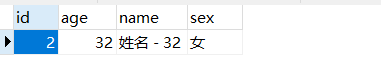 圖片
圖片
查詢id=2的數據
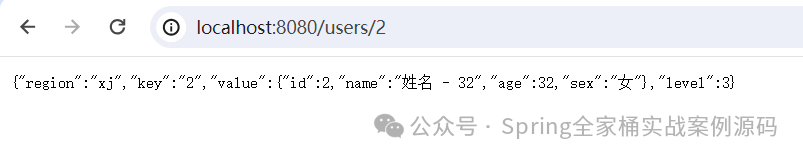 圖片
圖片
level=3 表示本次數據緩存中不存在,從數據庫中獲取的。刷新頁面
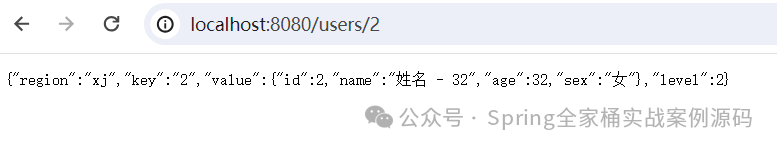 圖片
圖片
level=2,本次數據從二級緩存redis中獲取。再次刷新頁面
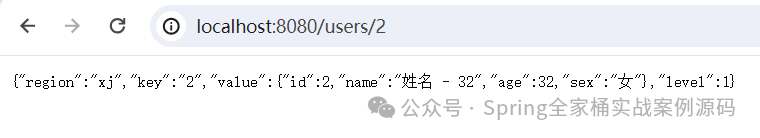 圖片
圖片
level=1,本次數據從一級緩存caffeine中獲取。后續再怎么刷新只要緩存沒有過期都將從一級緩存中獲取。
測試不存在的數據
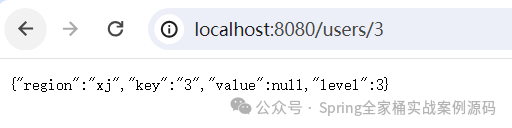 圖片
圖片
從數據庫中查詢不存在的數據。
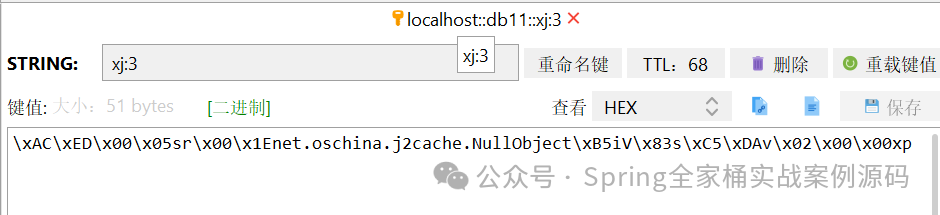 圖片
圖片
緩存了空對象。
測試刪除數據
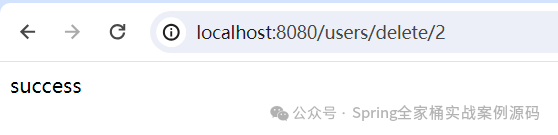 圖片
圖片
緩存中會立即清除
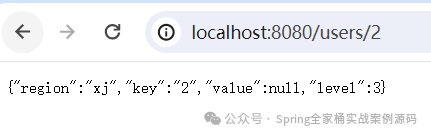 圖片
圖片
以上是本篇文章的全部內容,希望對你有幫助。
完畢!!!


































